Enable on BIG-IP v17.0 or later
To enable Bot Defense Standard on BIG-IP v17.0 or later you must first add BIG-IP as a protected application in Bot Defense and then configure BIG-IP to send requests to be evaluated by Bot Defense.
Prerequisites
- You must have an active F5 Distributed Cloud account. If you do not have an account, see Getting Started with Distributed Cloud Console.
- You must have Bot Defense enabled in the Distributed Cloud Console. For information, see Enable Distributed Cloud Bot Defense Standard.
- You must have BIG-IP v17.0 or later installed and configured. If you have BIG-IP v14.0-16.0, see Enable Bot Defense on BIG-IP v14-16 (iApp Connector).
Add BIG-IP v17.0 to Bot Defense
The following task explains how to add BIG-IP v17.0 or later as a protected application in Bot Defense.
- Log on to the Distributed Cloud Console. From the Dashboard page, select Bot Defense.
- Verify that you are in the correct namespace. For information about namespaces, see https://docs.cloud.f5.com/docs-v2/platform/concepts/core-concepts#namespaces.
- Select Manage > Applications and then select Add Application.
- Add a Name and Description for the protected application.
- Select the Application Region where the origin server for the new protected application resides: US, EU, Asia.
- From the Connector Type drop-down menu, select F5 BIG-IP (v17.0 or greater).
- Select Add Protected Application.
Next Steps
Copy information from the protected application you just added in the Distributed Cloud Console. You use this information to configure Bot Defense on BIG-IP v17.0 or later. For information, see Copy required information from your protected application.
Copy required information from your protected application
The following task explains how to copy information from your new protected application that you need to configure Bot Defense on BIG-IP v17.0 or later.
- In the Distributed Cloud Console, from the Bot Defense page, select Manage > Applications.
- From the Actions column, select the Action menu (…) next to the protected application you just added for BIG-IP.
- From the Action menu (…), select the following options and save the copied information in a location you can access later:
- Copy App ID
- Copy Tenant ID
- Copy API Key
- Copy Web API Hostname
- Copy Mobile API Hostname
- Copy Telemetry Header Prefix
- Copy Dashboard Link
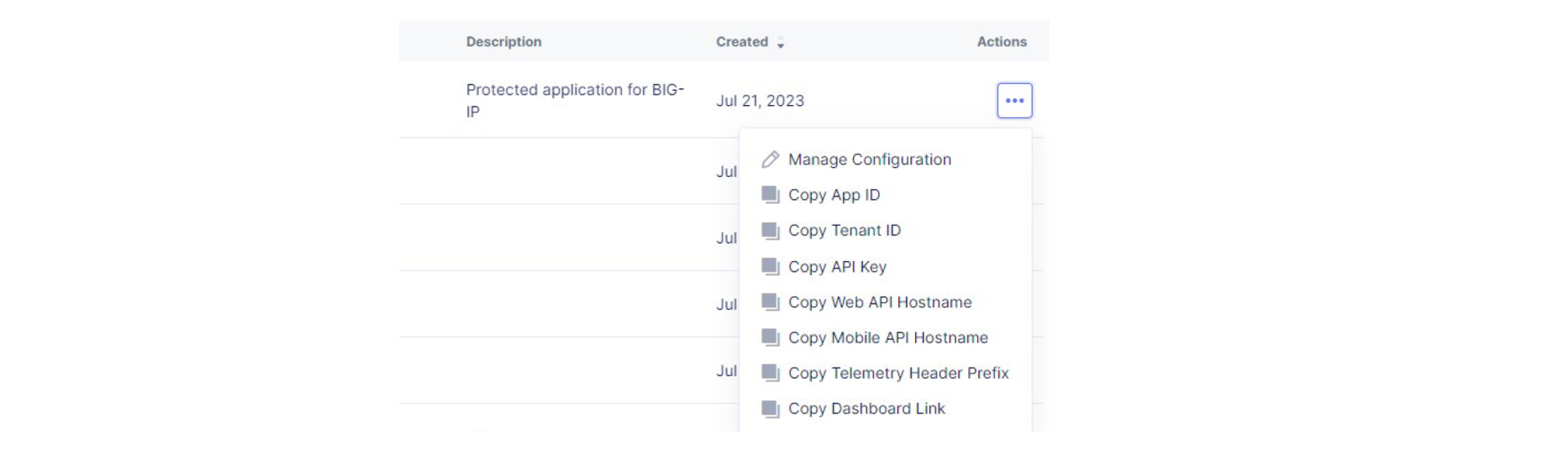
Figure: Action Menu
Next Steps
Log on to your BIG-IP v17.0 or later to continue configuring Bot Defense. For information, see one of the following topics:
- BIG-IP v17.0: https://techdocs.f5.com/en-us/bigip-17-0-0/big-ip-saas-bot-defense.html.
- BIG-IP v17.1 and later: https://techdocs.f5.com/en-us/bigip-17-1-0/big-ip-saas-bot-defense.html.