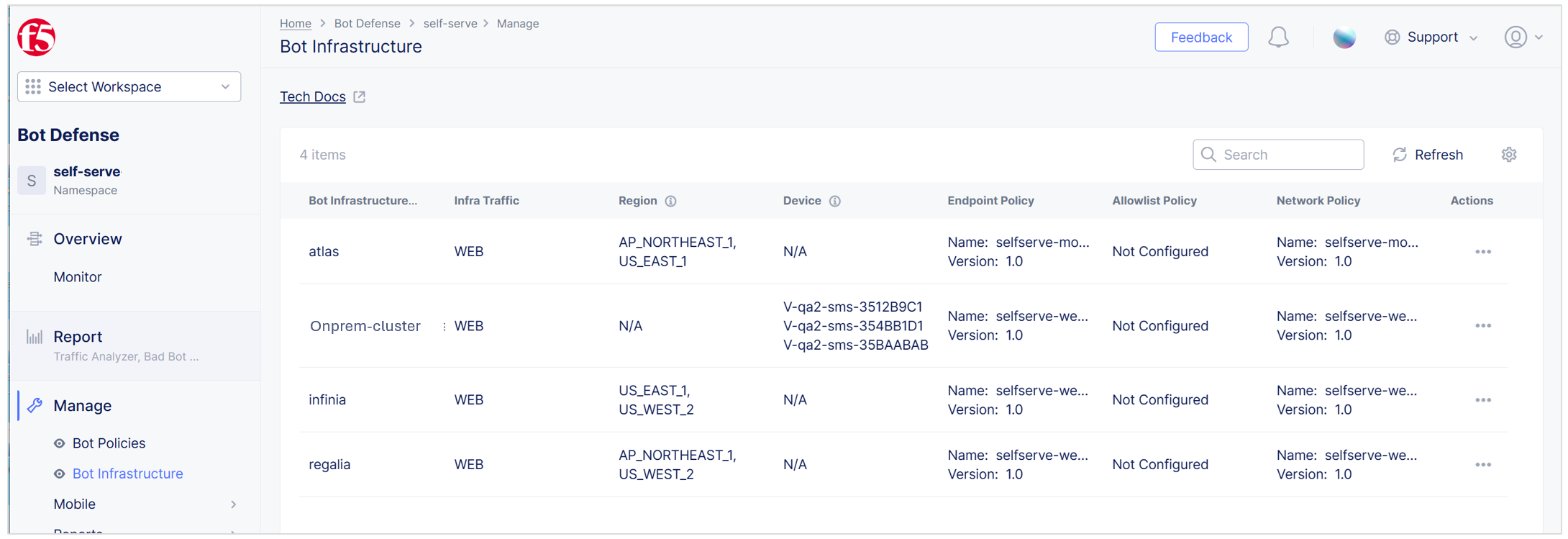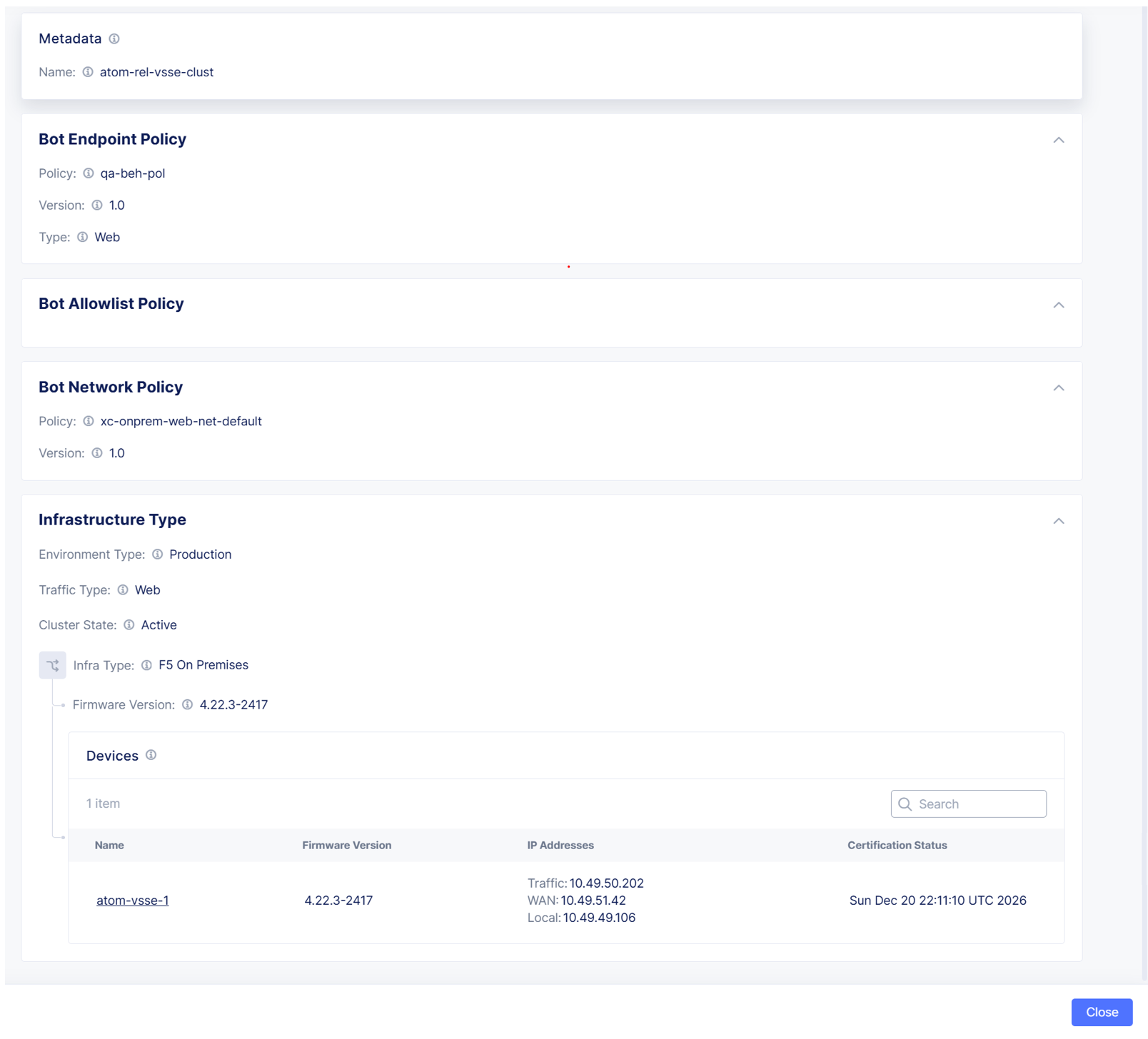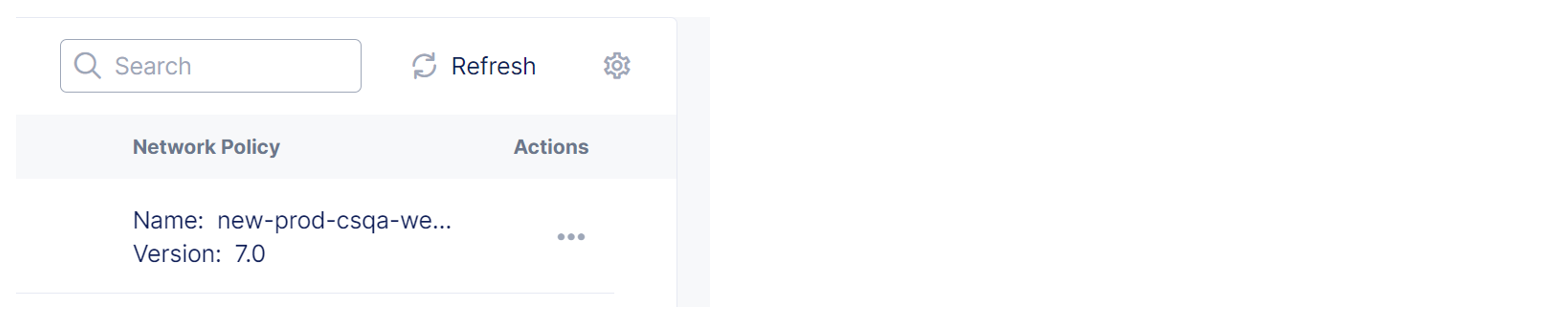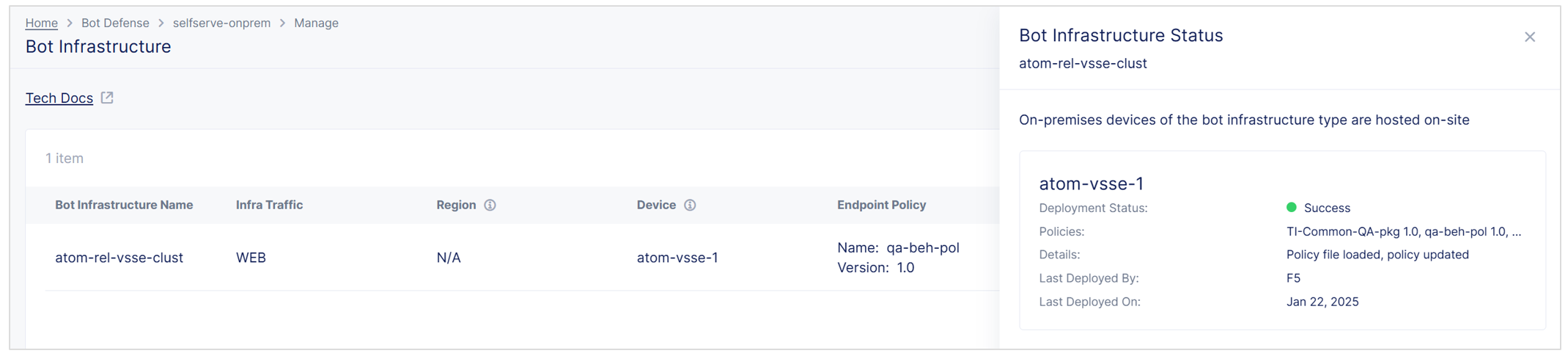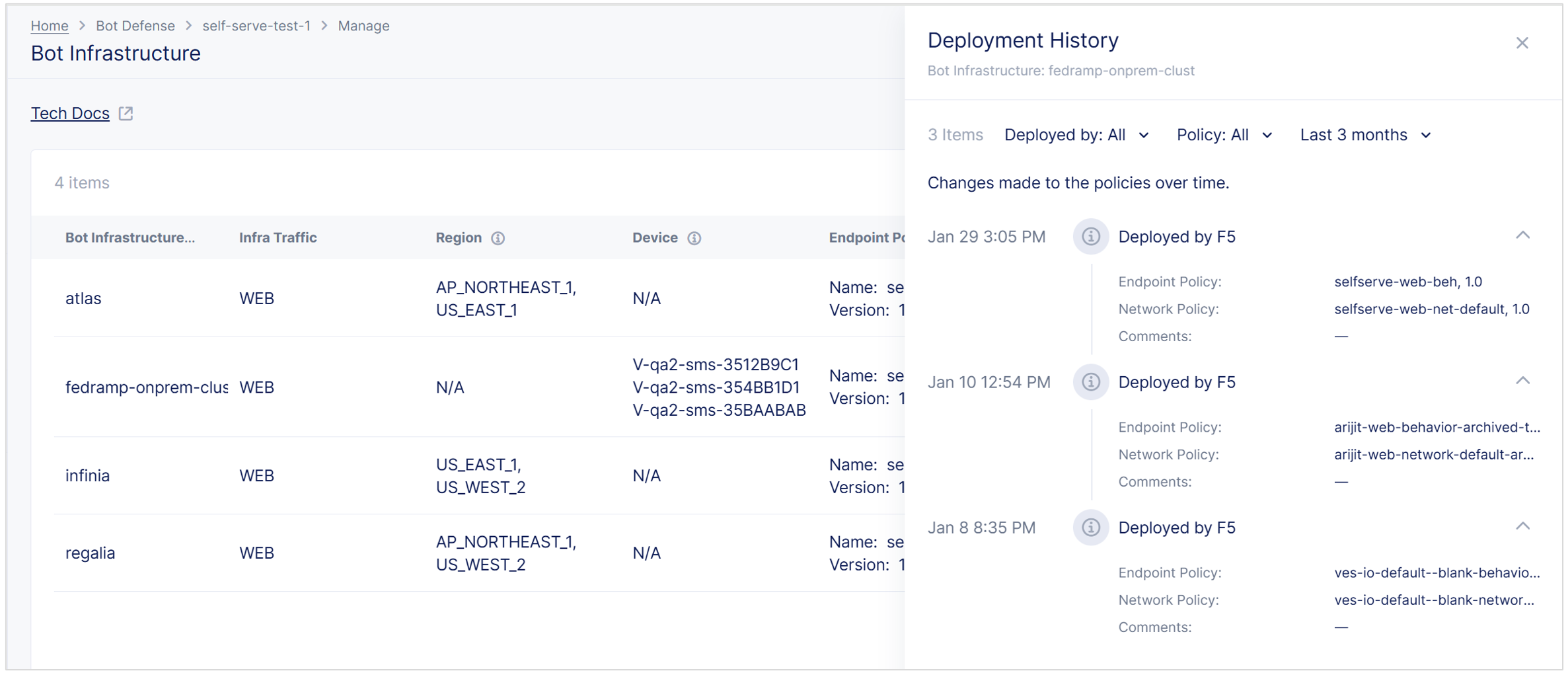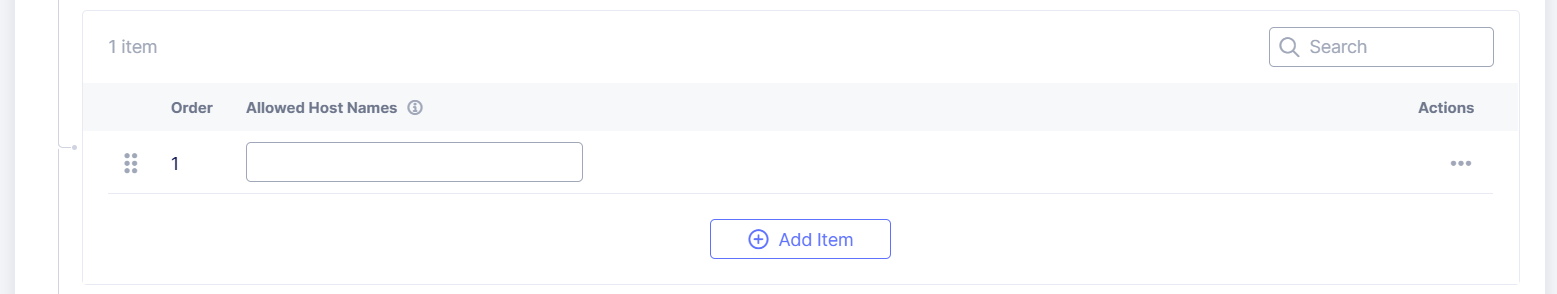Manage Bot Infrastructures
Important: Bot Defense Self-Service Policy Management is an Early Access feature.
The following sections provide information about how to view information about your current Bot infrastructure, including a list of clusters, configuration details and the status of each.
View Your Bot Infrastructures
To view a list of your Bot infrastructures, from the Bot Defense navigation menu, select Manage > Bot Infrastructure. If necessary, use Search to find the Bot infrastructures you want to view.
The Bot Infrastructure page includes the following columns:
-
Bot Infrastructure Name: The names of your Bot infrastructures.
-
Infra Traffic: The type of traffic for which the infrastructure is configured (Web or Mobile).
-
Region: The region where the Bot Defense infrastructure is deployed. Only applicable for the F5 Cloud Hosted infrastructure type.
-
Device: Names of the individual virtual or physical machines that host your Bot Defense infrastructure. Only applicable for F5 Hosted and On-Premises infrastructure types.
-
Endpoint Policy: The name and version number of the Bot Endpoint policy deployed in the infrastructure.
-
Allowlist Policy: The name and version number of the Bot Allowlist policy deployed in the infrastructure.
-
Network Policy: The name and version number of the Bot Network policy deployed in the infrastructure.
-
Infra Type: Whether the infrastructure type is F5 Cloud Hosted, F5 Hosted or On-Premises.
-
Environment Type: Whether this is a Production or Testing environment.
-
Firmware Version: The firmware version deployed in your Bot infrastructure.
Note: Configure table settings to customize the columns that display.
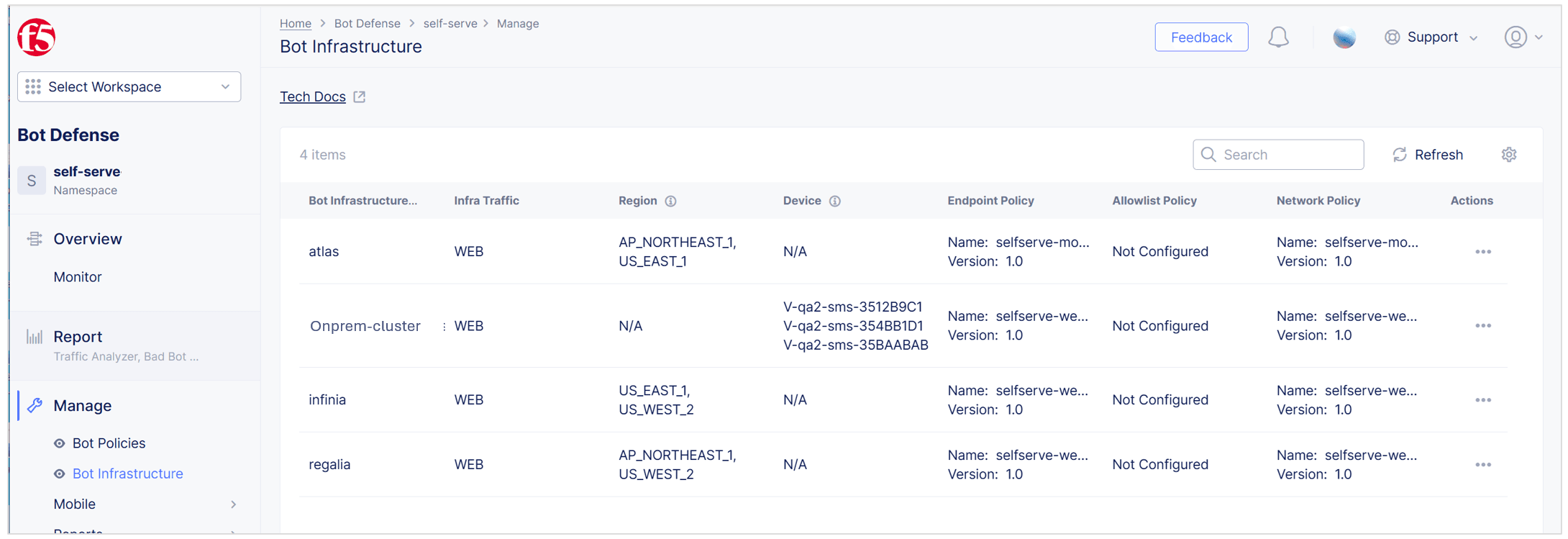
Figure: Configuration Details
You can perform the following additional tasks from the Bot Infrastructure page:
- View Bot infrastructure configuration details.
- Show the status of your Bot infrastructure.
- Deploy updates to your bot policies.
- View your policy deployment history.
View Configuration Details
The following steps allow you to view configuration details for a specific Bot infrastructure.
-
From the Bot Defense navigation menu, select Manage > Bot Infrastructure.
-
In the Actions column, select the Action menu (…) next to a Bot infrastructure.
-
Select Manage Configuration to view the following information for the infrastructure you selected:
-
Name: The name of the Bot infrastructure.
-
Bot Endpoint Policy: The name, version number and traffic type (Web or Mobile) of the Bot Endpoint Policy deployed in the infrastructure.
-
Bot Allowlist Policy: The name and version number of the Bot Allowlist Policy deployed in the infrastructure.
-
Bot Network Policy: The name and version number of the Bot Network Policy deployed in the infrastructure.
-
Infrastructure Type:
- Environment Type: Whether this is a Production or Testing environment.
- Traffic Type: The type of traffic for which the infrastructure is configured (Web or Mobile).
- Cluster State: Whether the cluster is currently Active or Inactive.
- Infra Type: Whether this is a F5 Cloud Hosted, F5 Hosted or On-Premises infrastructure.
- Infra Host Name: The destination host name of a regional Bot Defense cluster for traffic sent to Bot Defense for evaluation.
- Firmware Version: The firmware version deployed in your Bot infrastructure.
- Devices: A list of virtual or physical machines that host your Bot Defense infrastructure, such as Bot Defense Service Nodes (SSEs). Only applicable for F5 Hosted and On-Premises infrastructure types.
- Device Name: Name of the individual virtual or physical machine that hosts your Bot Defense infrastructure.
- Firmware Version: Version number of the firmware currently installed on the device.
- IP Addresses: IP addresses for the network interfaces on your devices.
- Traffic: IP address of the network used for data service (web site traffic).
- WAN: IP address of the network used for the management service, Distributed Cloud Protection Manager.
- Local: IP address of the network used for the Distributed Cloud Bot Defense Service Node Configuration Manager.
- Certification Status: Expiration date of the SSL/TLS certificate on the device.
- Ingress: A list of destination host names or IP addresses for regional Bot Defense clusters for traffic evaluated by Bot Defense. Applicable to F5 Cloud Hosted only.
- Egress: A list of source IP addresses for the traffic that exits to your load balancer or CDN, or to the origin after being evaluated by Bot Defense. Applicable to F5 Cloud Hosted only.
- IP Addresses: A list of source IP addresses or ranges of source IP addresses compiled by your F5 team. This serves as the network access control list for ingress traffic entering the Bot Defense infrastructure. Applicable to F5 Cloud Hosted only.
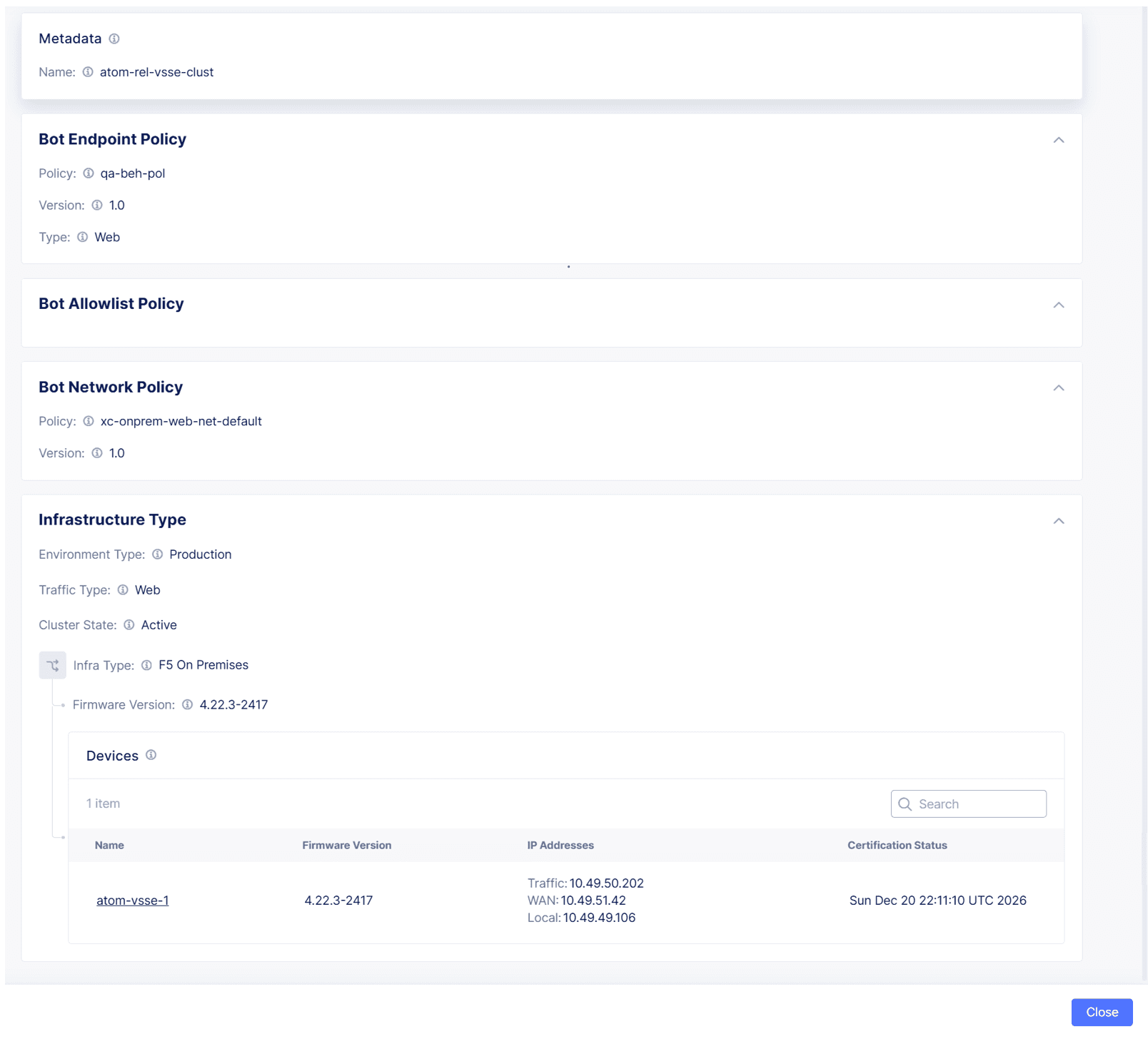
Figure: Configuration Details
-
-
To exit, select Close.
Show Bot Infrastructure Status
The following steps allow you to view the status of a Bot infrastructure.
-
From the Bot Defense navigation menu, select Manage > Bot Infrastructure.
-
Select Refresh to retrieve the latest information about your Bot infrastructure.
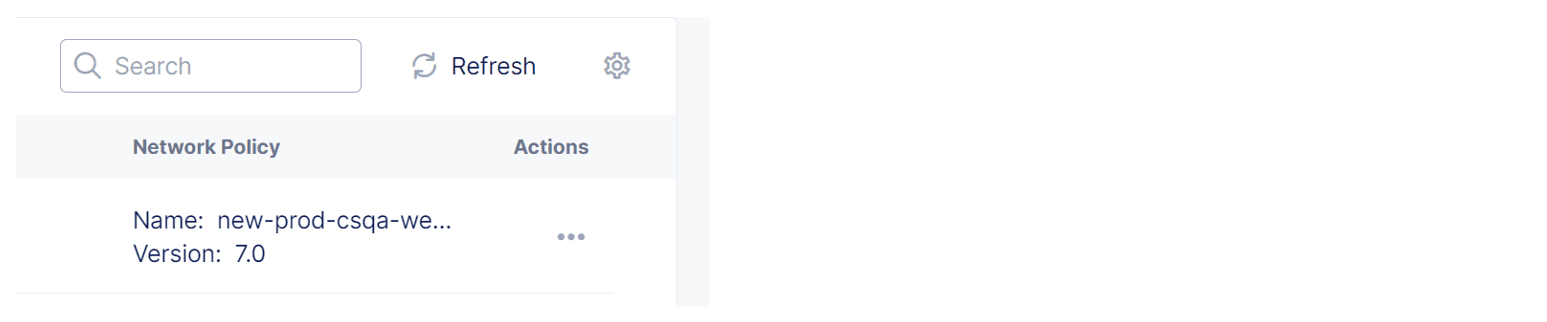
Figure: Refresh Status
-
In the Actions column, select the Action menu (…) next to a Bot infrastructure.
-
Select Show Bot Infrastructure Status. The following information appears for each machine in the infrastructure you selected:
-
Deployment Status: The status of the deployment process for your infrastructure. Either Success, In-Progress or Failed.
-
Policies: The name and version number of each policy deployed on your infrastructure.
-
Details: Additional information about the status of your infrastructure, such as errors or unusual events.
-
Last Deployed By: Person or entity that last updated your infrastructure.
-
Last Deployed On: Date that your infrastructure was last updated.
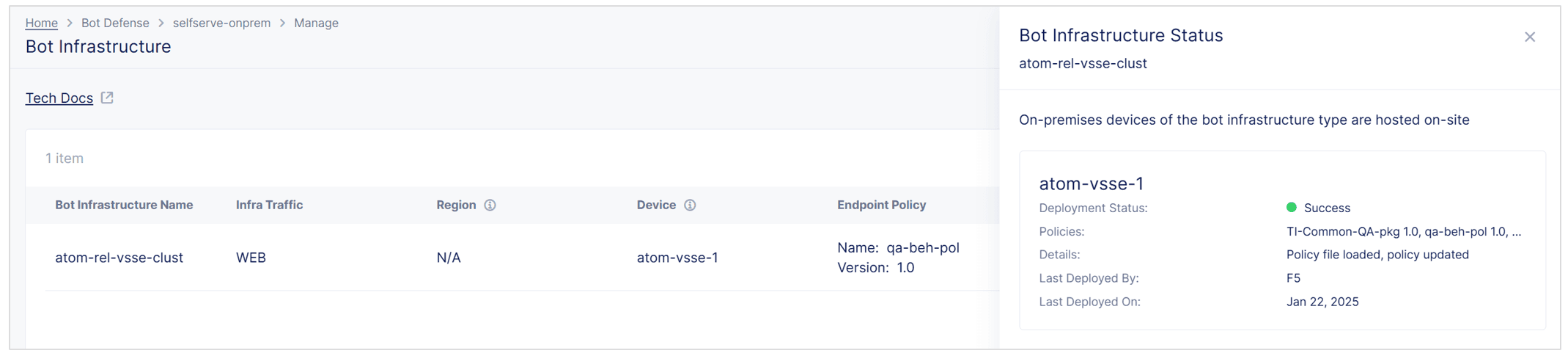
Figure: Bot Infrastructure Status
-
-
To exit, select anywhere outside of the Bot Infrastructure Status panel.
View Policy Deployment History
Bot Defense Deployment History enables you to easily track policy updates for your Bot infrastructures. Use the filters at the top of the history list to sort by who deployed the policy, the policy type and the time period for which results are displayed.
-
From the Bot Defense navigation menu, select Manage > Bot Infrastructure.
-
In the Actions column, select the Action menu (…) next to a Bot infrastructure.
-
Select View Deployment History to view the date and time of each deployment update and whether the update was deployed by F5 or by one of your users.
-
Select a deployment update to view the name and version of each policy type (Endpoint Policy, Network Policy or Allowlist Policy) deployed in that update.
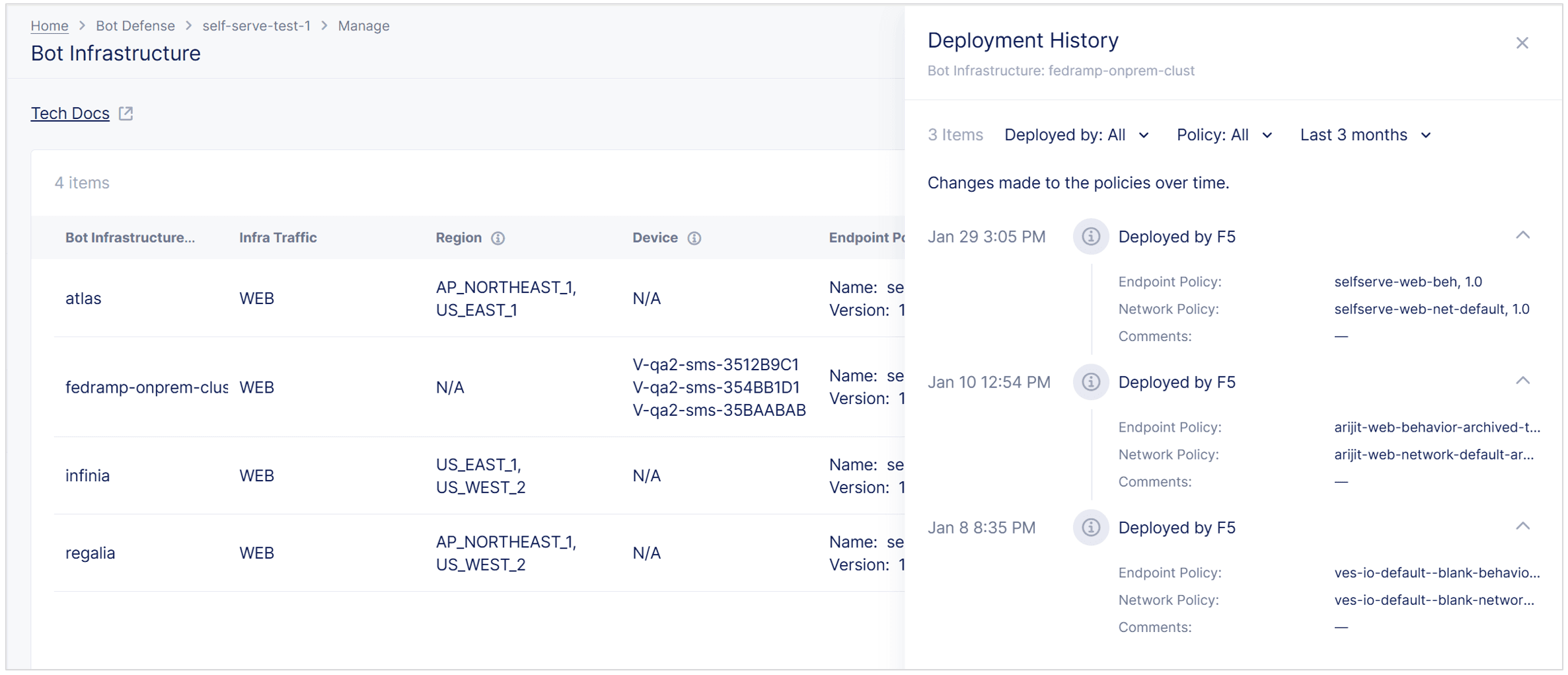
Figure: View Deployment History
-
To exit, select anywhere outside of the Deployment History panel.
Add Allowed Host Names to a Bot Defense Infrastructure Access Control List
You can add allowed host names to your Bot Defense infrastructure access control list. Traffic from machines with these host names are allowed to access the Bot Defense infrastructure.
-
From the Bot Defense navigation menu, select Manage > Bot Infrastructure.
-
In the Actions column, select the Action menu (…) next to a Bot infrastructure.
-
Select Manage Configuration, and then select Edit Configuration.
-
In the Allowed Host Names list, select Add Item.
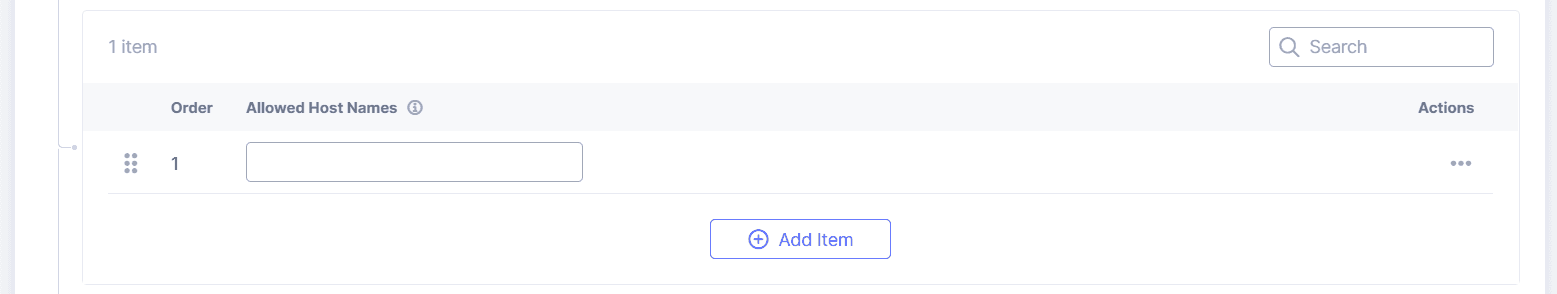
Figure: Add Allowed Host Names
-
Select Save Bot Infrastructure.