Default Quota Reference
Objective
This document provides information on the default quotas for various resources consumed while using F5® Distributed Cloud Services. The default quotas are different for different subscription plans. The plans offered are free, individual, teams, and organizational plans.
Note: In case of Free, Individual, and Team plans, these limits are hard limits. For Organization Plan, these limits can be updated by raising a service request. See Raise Support Request for information on raising support requests.
The Distributed Cloud Services product team continuously monitors resource usage across the platform to ensure optimal performance and stability for all users. The monitoring process includes identification of instances where there is significant resource consumption. Please note that this monitoring is not intended to restrict your work. Rather, it helps us proactively optimize resource allocation and prevent potential performance issues. To check the current quotas set for your tenant, navigate to Administration > Tenant Settings > Quotas. The Quotas page contains the following three tabs:
- Object Limits
- API Limits
- Resource Limits
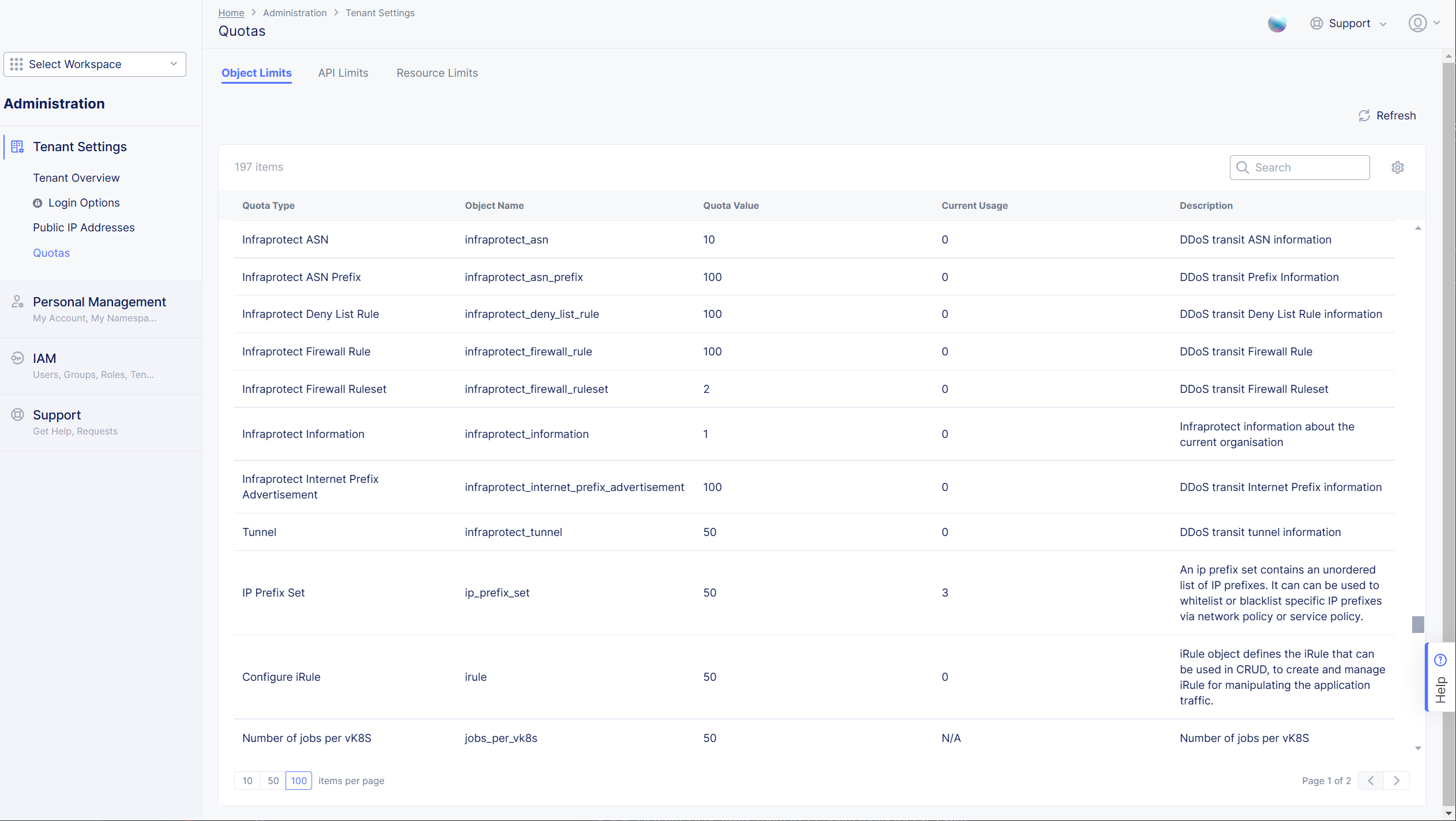
Figure: Quota
Following is a list of objects with the most requests for quota increases:
- virtual_host - A virtual host is the main anchor configuration for a proxy. The primary application for a virtual host configuration is a reverse proxy. The virtual host object is used to create a loadbalancer, virtual service or an API gateway. It can also be viewed as a base object to define application routing.
- virtual_host.public - The number of virtual hosts being advertised on the public internet.
- endpoint - An endpoint object represents the actual service provider, such as an origin server. A single endpoint object might dynamically resolve into multiple actual endpoints, allowing for flexibility and scalability.
- route - A route object is a configuration element that determines the processing of incoming traffic. It involves defining match conditions, specifying actions to be performed when a match occurs, and enabling custom JavaScript processing for advanced customization (optional).
- cluster - A cluster object represents a group of endpoints that can serve a specific route for a virtual host. The cluster shares common properties such as health checks, load balancing algorithms, circuit breaker settings, and connection and timeout parameters. Each endpoint within the cluster is referenced, and can be configured with specific TLS parameters and protocol timeouts.
Request Quota Increase
If you want to request a quota increase, contact the support team by creating a support ticket.
In the support ticket, ensure that you mention the following details:
- Workspace - Administration
- Type - Account Support
- Topic - Quota Increase
Provide additional details on the object or resource and the quota increase request, and then click Submit Request.
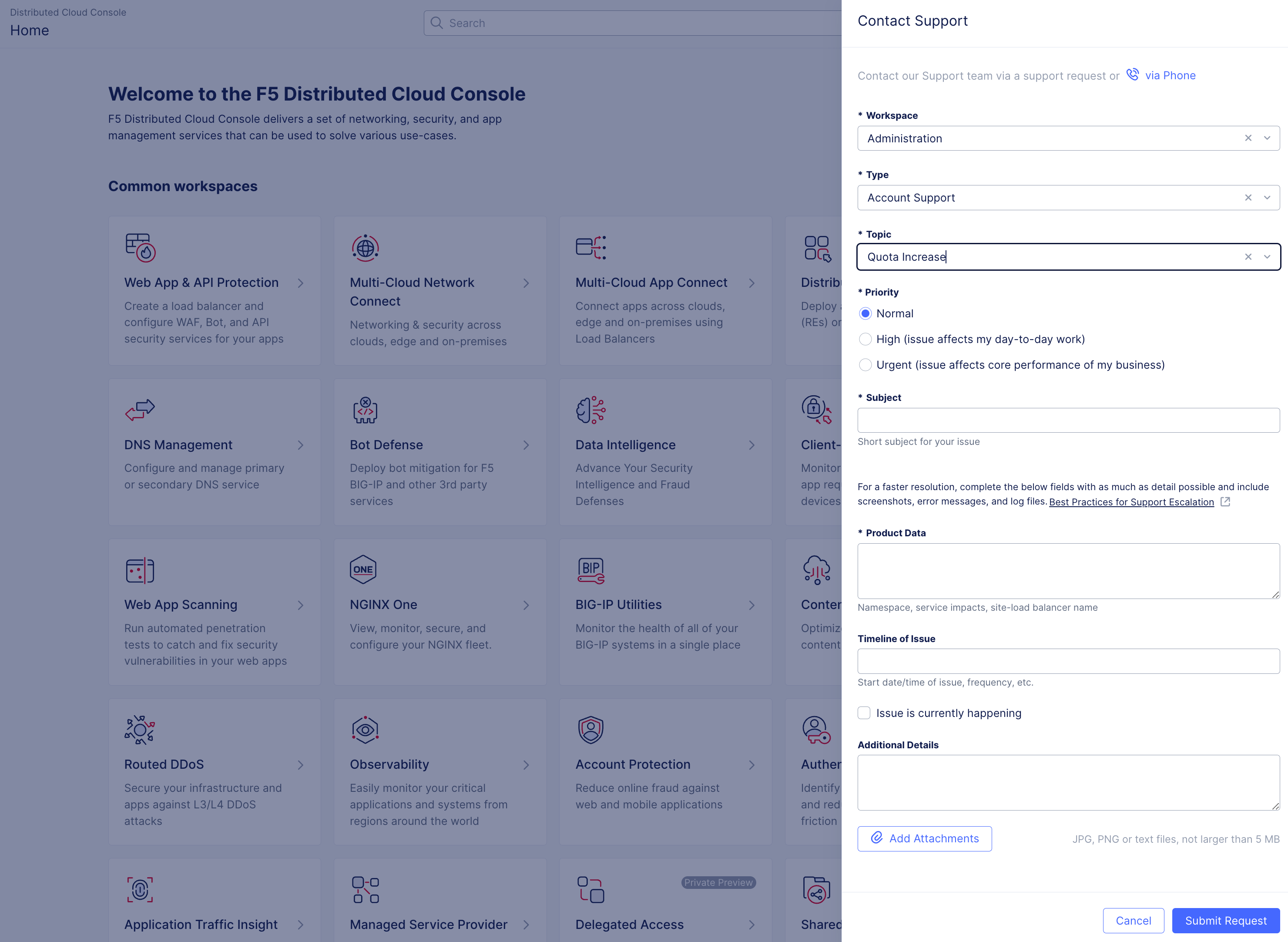
Figure: Request Quota Increase