Console Assistant
Objective
This guide describes how to invoke and use the Console Assistant (CoA) in F5® Distributed Cloud Services. CoA is a feature of the F5® Distributed Cloud Console (Console) to provide assistance to users in executing various features and services provided via the Console. This assistance is offered in the following forms:
- Step-by-step guides
- Links to knowledge resources
- Search of various knowledge resources
- Easy access to video training content
- Set of suggested onboarding tasks
Using the information provided in this guide, you can learn how to use CoA to ease your experience in using Console and understand how to take advantage of various services offered by the F5 Distributed Cloud Services.
Prerequisites
A Distributed Cloud Services Account. If you do not have an account, see Create an Account.
Invoke the Console Assistant
Log into the Console and access the CoA in any of the following methods:
Inline Button: Use a service tile's inline CoA button.
Select any of the Guide Me buttons visible on services tiles to invoke a guide to help with the feature or service that tile is associated with. Most of these guides may also be invoked from the CoA Menu.

Figure: Invoke Control Assisstant for a Specific Service
Dedicated Side Button: Use the dedicated CoA button.
Select the question mark button located on the bottom right-hand corner of the Console screen. This button is available on most of the Console screens.

Figure: Invoke Control Assisstant Using Side Button
Access Knowledge Resources Using CoA
After invoking the Console Assistant menu, do the following to access knowledge resources:
Search: Use CoA search to find information.
The CoA search bar is where you may enter a question or set of keywords to search a set of indexed sources. The following set of sources are supported for search:
-
F5 Distributed Cloud Technical Documentation and API Reference.
-
F5 Distributed Cloud Knowledge base.
-
All menu item resources (guides, resource list items, videos).

Figure: CoA Search Option
Help Tab: Use CoA help tab to access pre-populated resources.
The Help tab is where a number of resources are pre-populated and readily available for consumption. The following is the list of resources are currently accessible:
-
New Features: Quick links to most recent SaaS change logs. -
Resources: Quick links to various knowledge resources, training tools, request features, and operational status. -
Guides: Feature and use case guides to assist the user with step-by-step instructions.
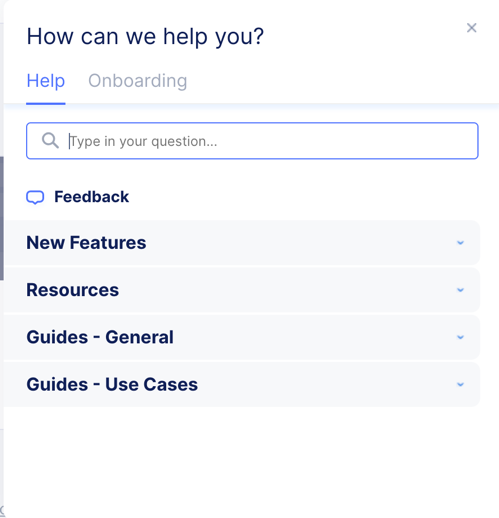
Figure: CoA Help Tab
Note: Use the
Feedbackoption to launch a pop-up to provide feedback.
Onboarding Tab: Use CoA onboarding tab to access onboarding resources.
Select Onboarding to view the resources for onboarding activities. These are set of the common tasks that every new user should execute while onboarding the F5 Distributed Cloud Platform. These can be accessed anytime via the Guides listed in the Help tab. Progress of your activities is tracked and displayed in this tab.

Figure: CoA Onboarding Tab