Old Service Credentials
Objective
This guide provides instructions on how to generate service credentials related to F5 services from the Console. Service credentials can be created by administrator users and these credentials have roles assigned to provide API access to F5 services. While creating service credentials, roles can be specified and these roles are assigned to the created user called as ServiceUser.
Unlike My Credentials that inherit the roles of the users, you can assign specific roles to the service user.
Using the instructions provided in this guide, you can create service credentials of type service API token and user it in API requests.
Prerequisites
The following prerequisites apply:
- Note: If you do not have an account, see Create a Account.
- A single-node or multi-node Volterra site in case of application deployment
- Note: If you do not have a site, see Site Management.
Generate Service API Token
Step 1: Start credential creation in VoltConsole.
Log into the Console using your tenant credentials and click on the General option in the namespace selector. Select IAM -> Service Credentials in the configuration menu and click Create service credentials.
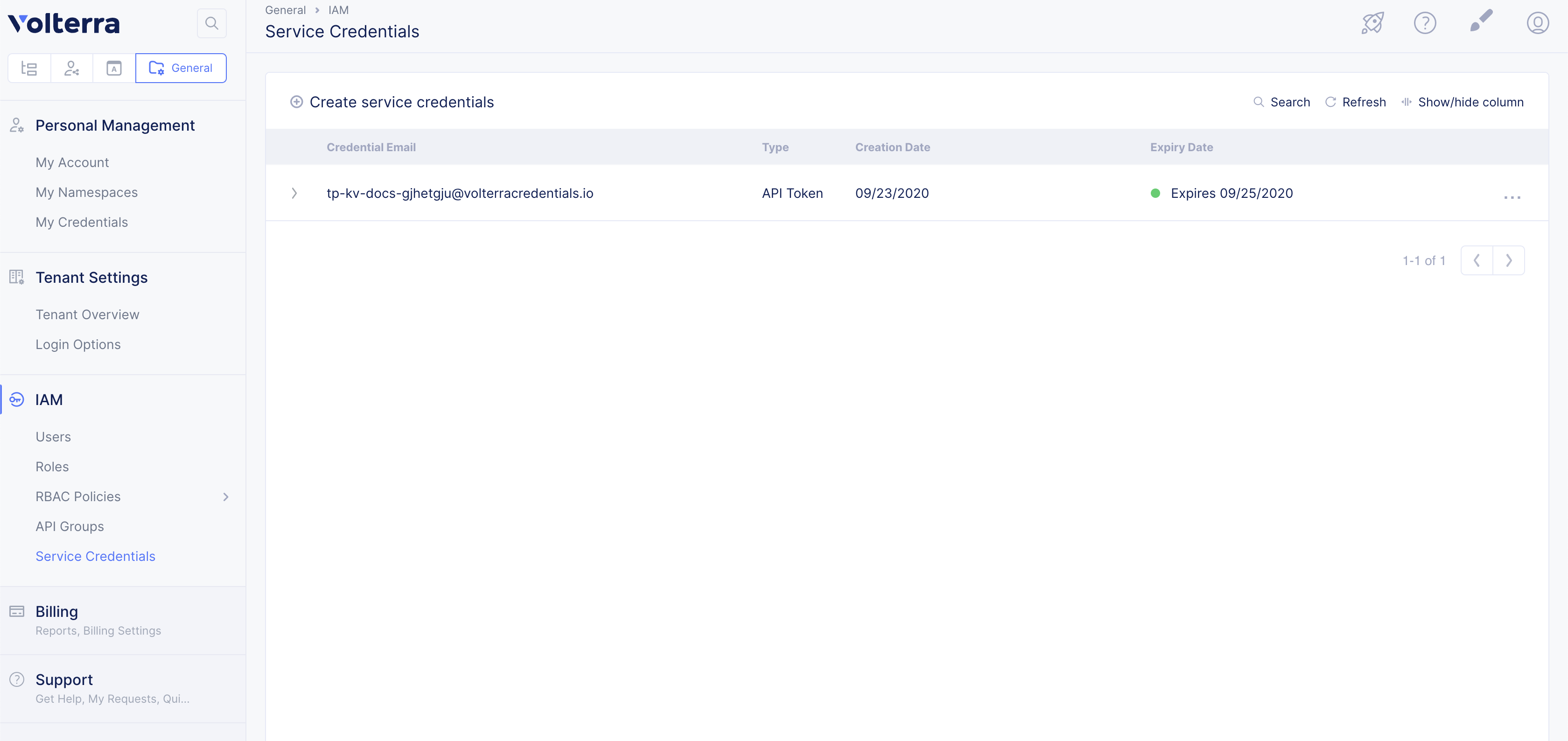
Figure: Navigate to Service Credentials
Step 2:Configure name and select credential type.
- Enter a name for your certificate and select
API Tokenfor theCredential typefield. - Select an expiry date in the
Expiry Datefield.
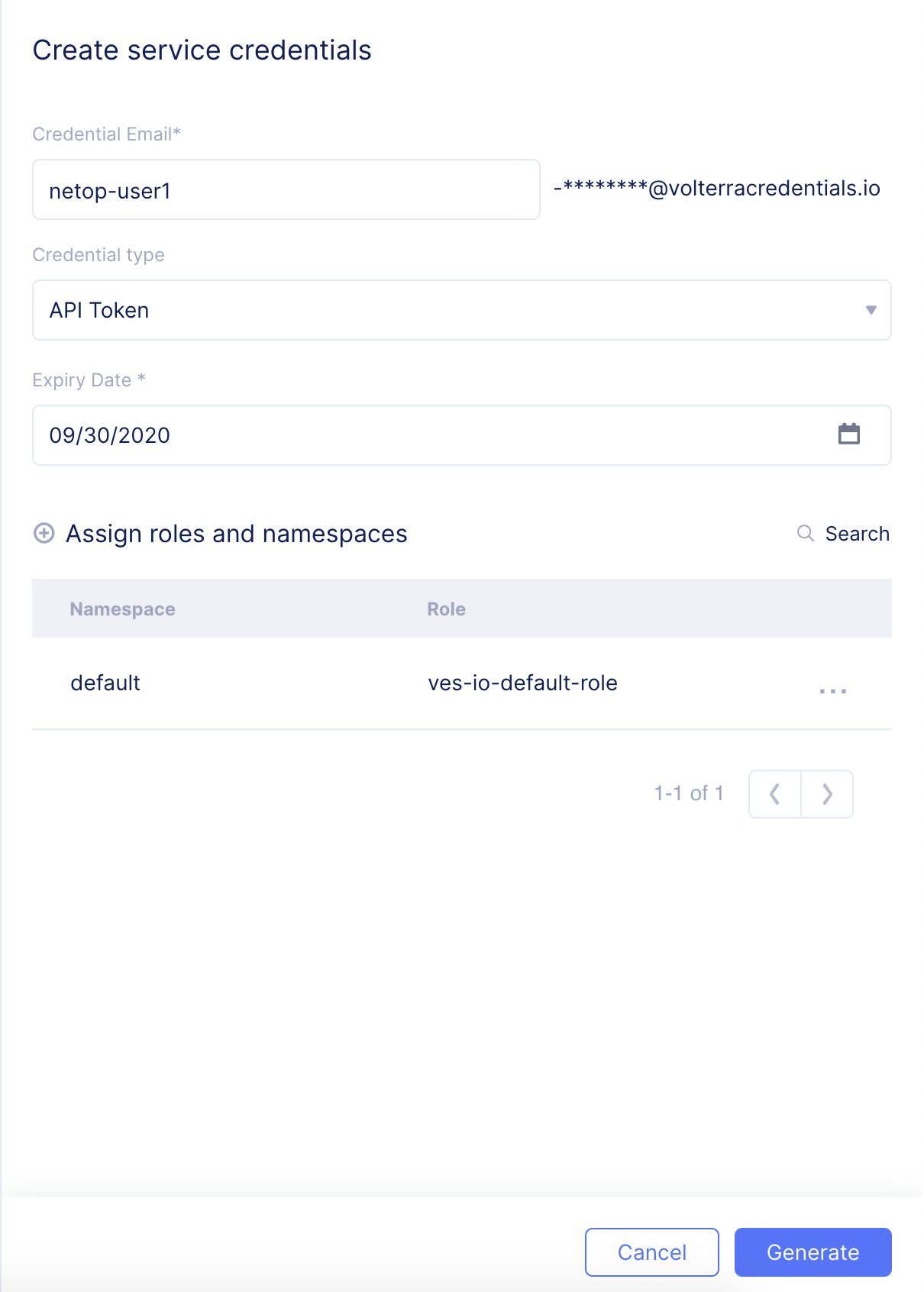
Figure: Service Credentials Basic Configuration
Step 3:Optionally, assign roles.
- Click
Assign roles and namespacesto open the namespace and role assignment screen. - Select a namespace in the
Namespacefield. Optionally, selectMake Admincheckbox to grant the admin role. - Click on
Select rolefield and select a role from the displayed choices. You can add more roles using theAdd another role.
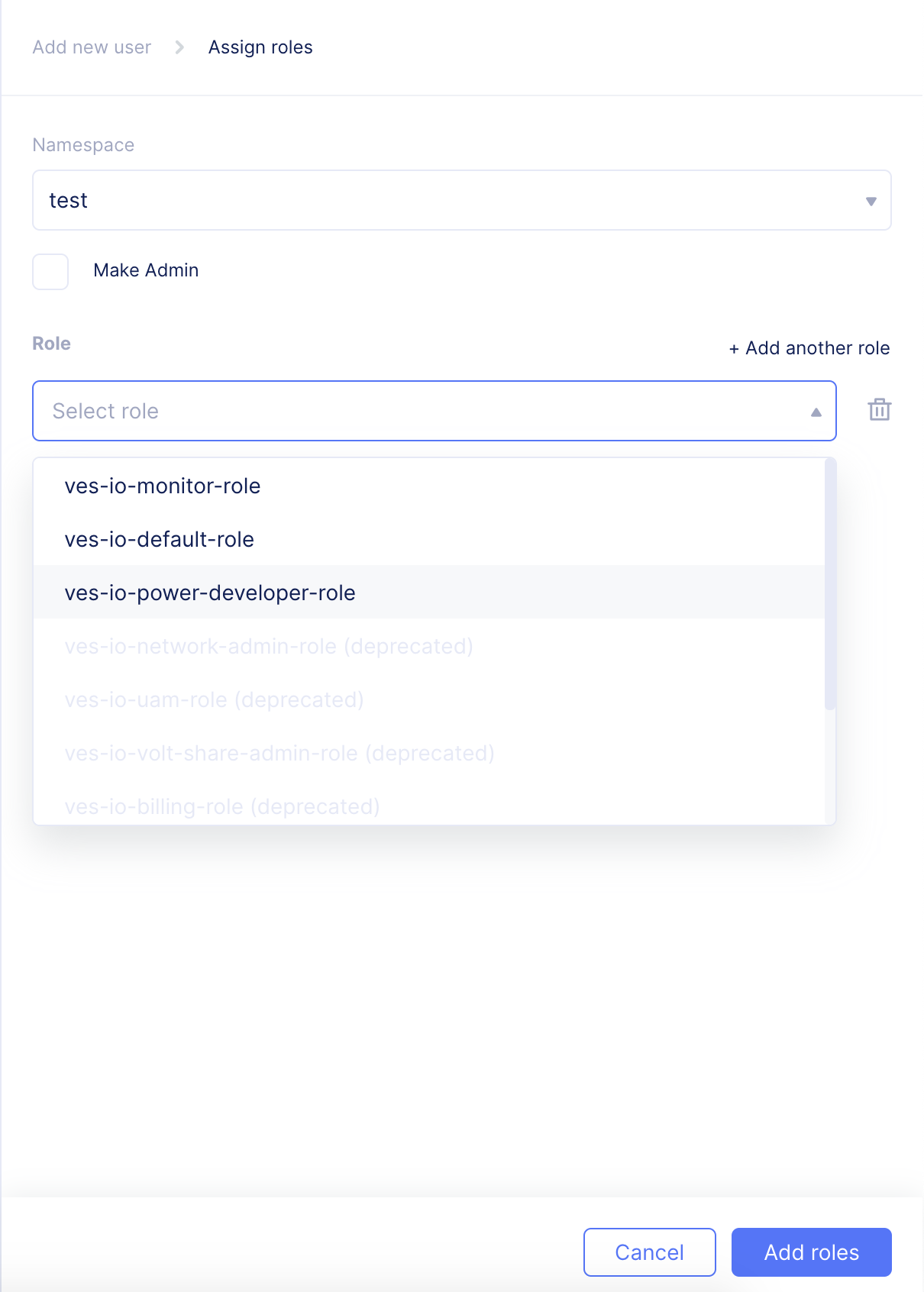
Figure: Service Credentials Roles
- Click
Add roles.
Step 4: Generate the credentials and copy it.
- Click
Generateto generate the service API token.
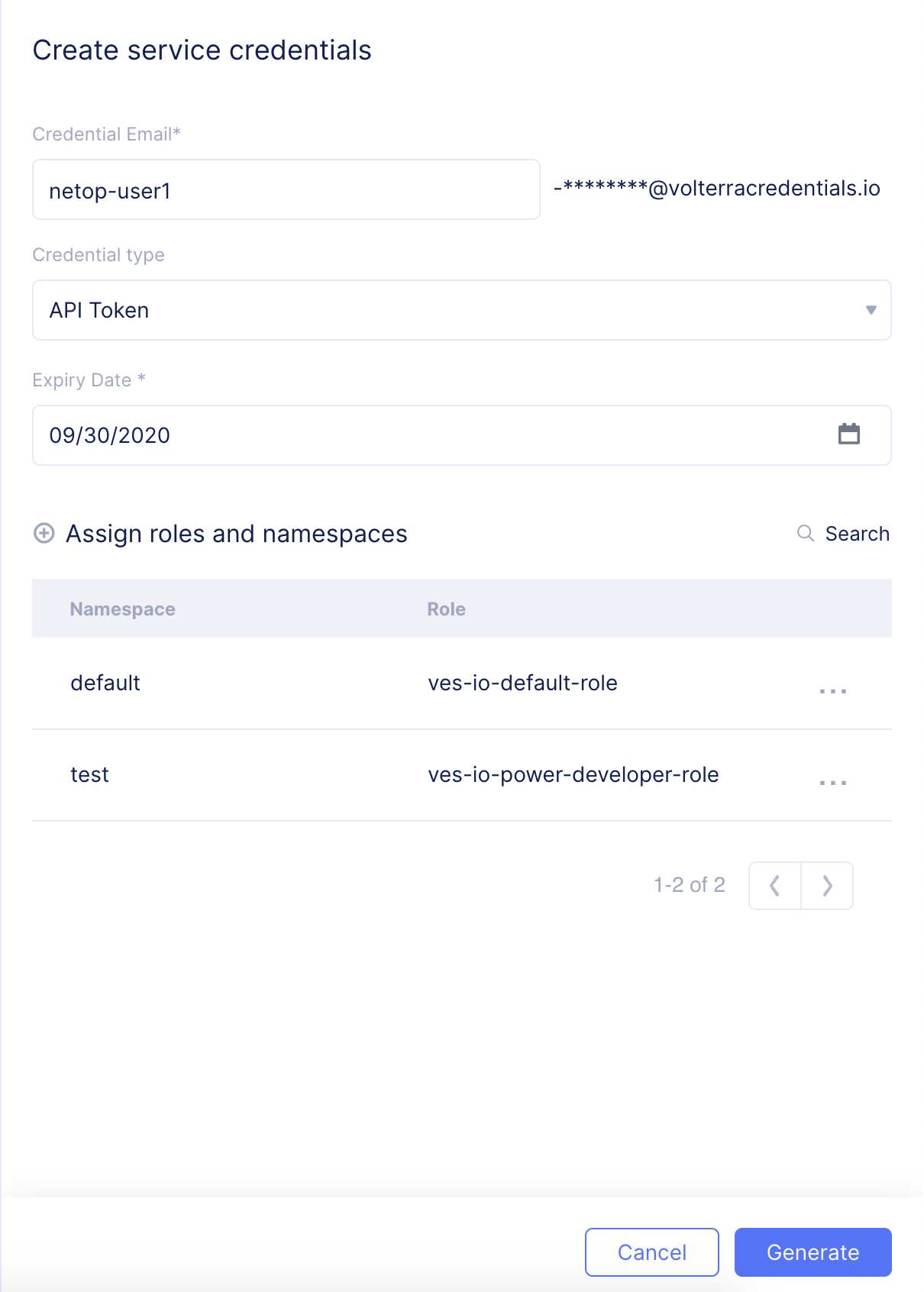
Figure: Create Service API Token
- Generated service API token gets displayed. Click
Copyto copy the token and clickDone. Ensure that you save the copied token for later use.
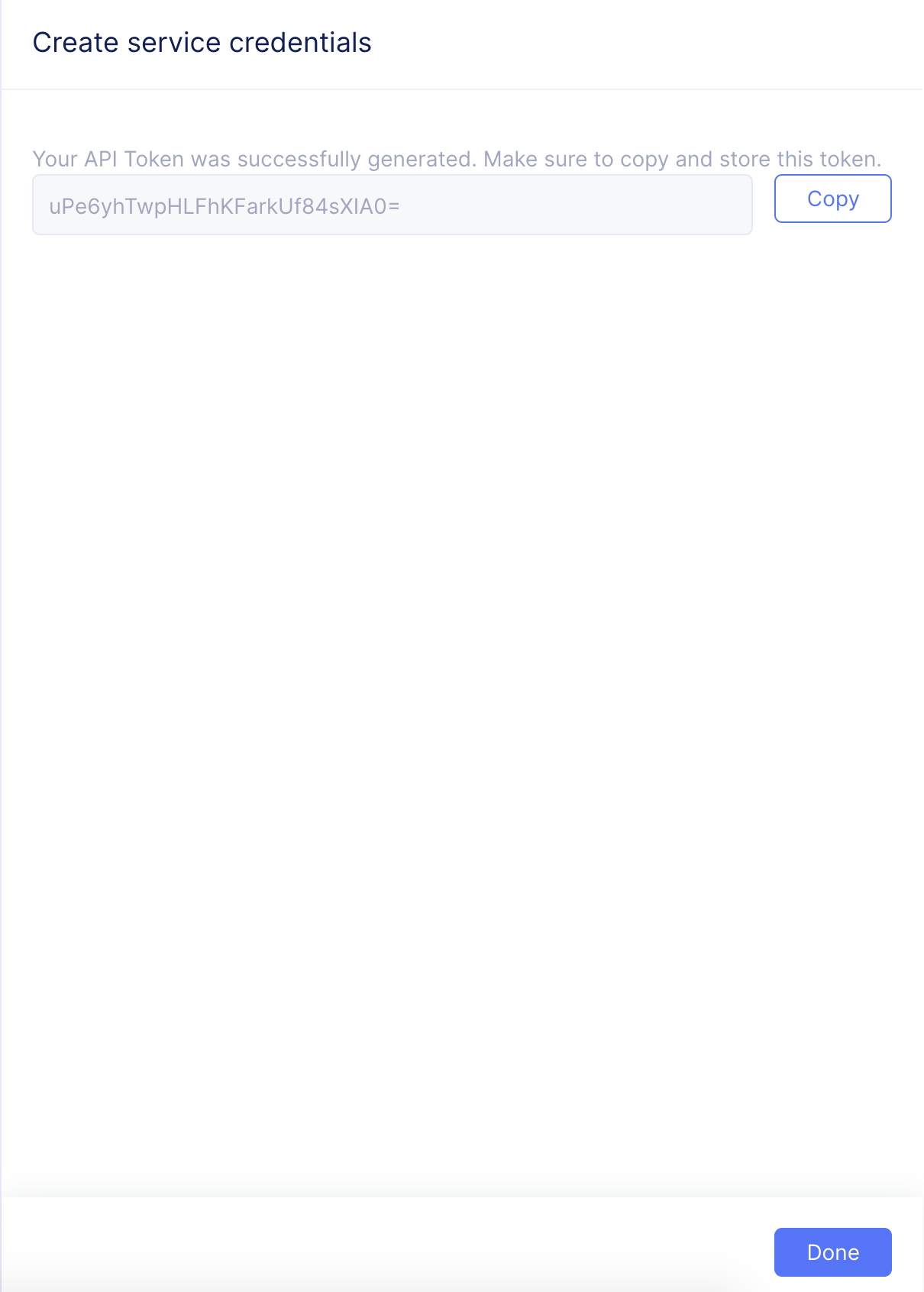
Figure: Copy Service API Token
After generating, you can use it in API request. The following is a sample API request to list service credentials in the shared namespace.
curl -k --request GET https://customer1.demo1.volterra.us/api/web/namespaces/shared/service_credentials \
--header 'Authorization: APIToken dZ1sTUtOA3bG2wfAXZy6/gR6ZW8='
Revoke API Tokens
You can force an API token to be expired before its configured expiry time. Perform the following to revoke API tokens:
Step 1: Navigate to your service credentials and VoltConsole.
Log into the onsole using your tenant credentials and click on the General option in the namespace selector. Click IAM -> Service Credentials.
Step 2: Perform revoke operation for an existing service credential object.
Select the API token for which you want to force expiry and click ...-> Force Expiry.
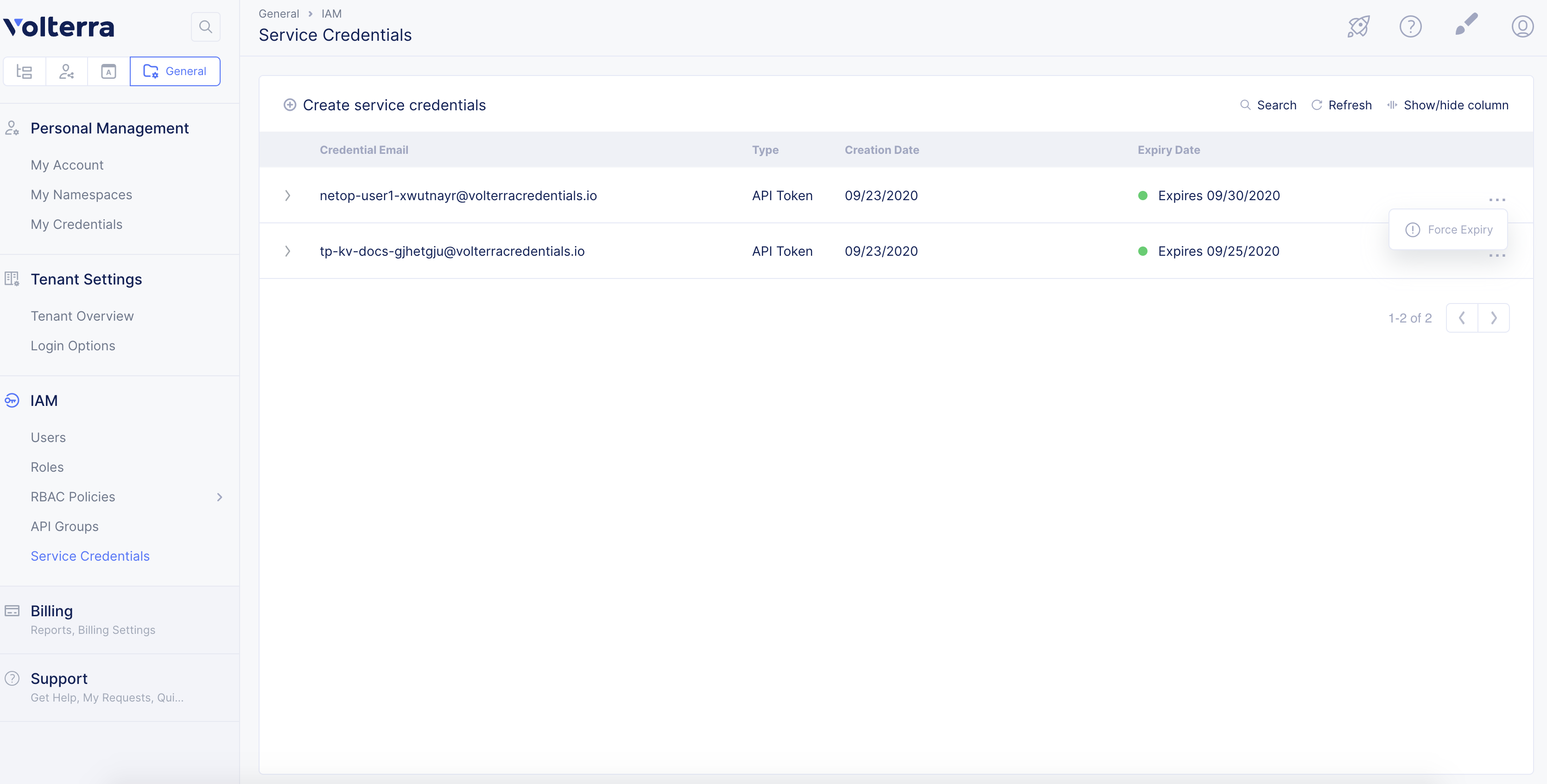
Figure: Service API Token Force Expiry Option
Step 3: Complete revoke operation.
Click Force Expire in the confirmation window to cause API token expiry.
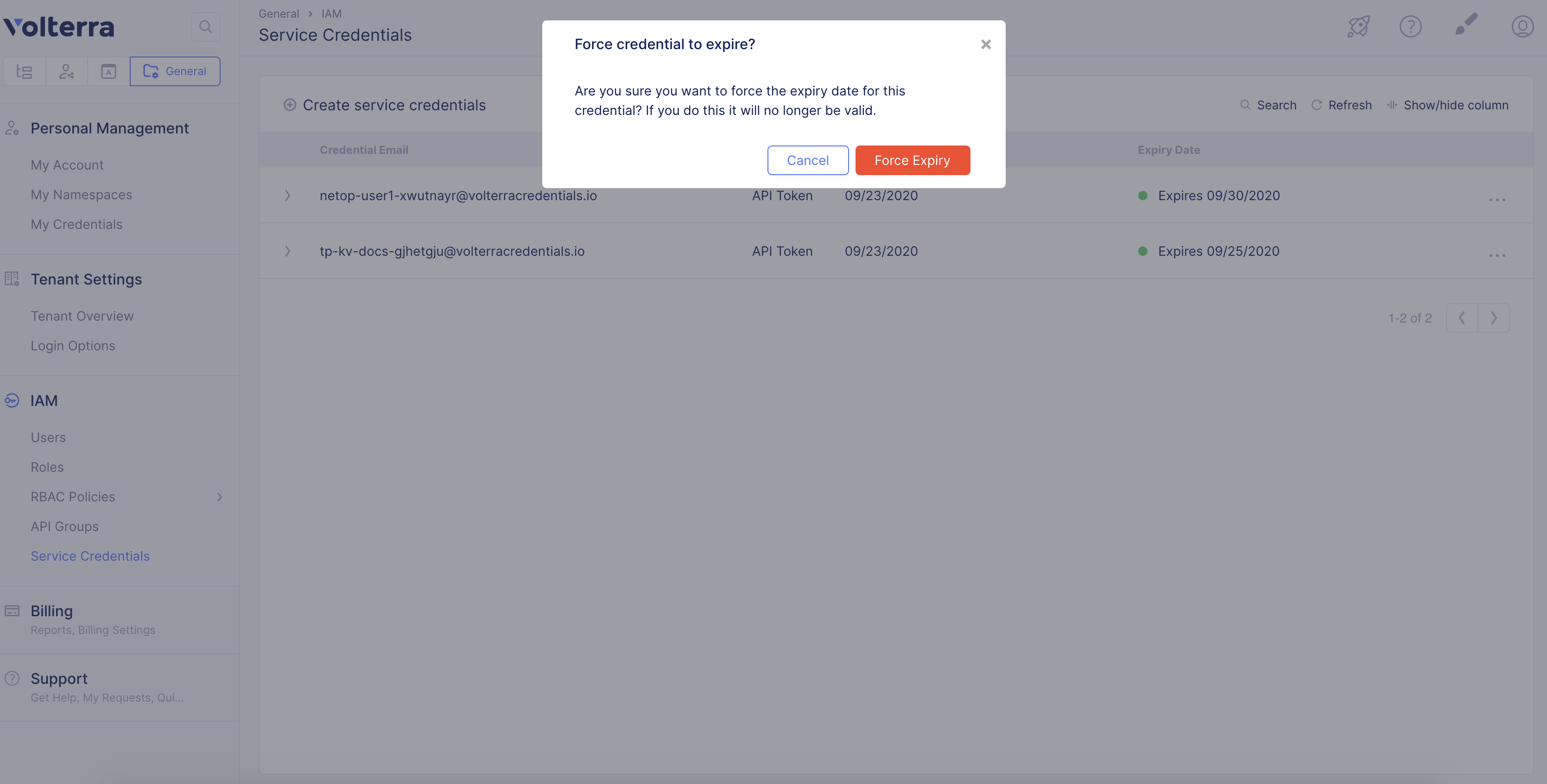
Figure: Service API Token Force Expiry Confirmation
Note: You can renew or delete an expired credential. Click
...->Renewagainst expired credential from the list of credentials to renew it. Set an expiry date and clickRenew Credentialin the confirmation box. Click...->Deleteagainst expired credential from the list of credentials to delete it. ClickDeletein the confirmation box.